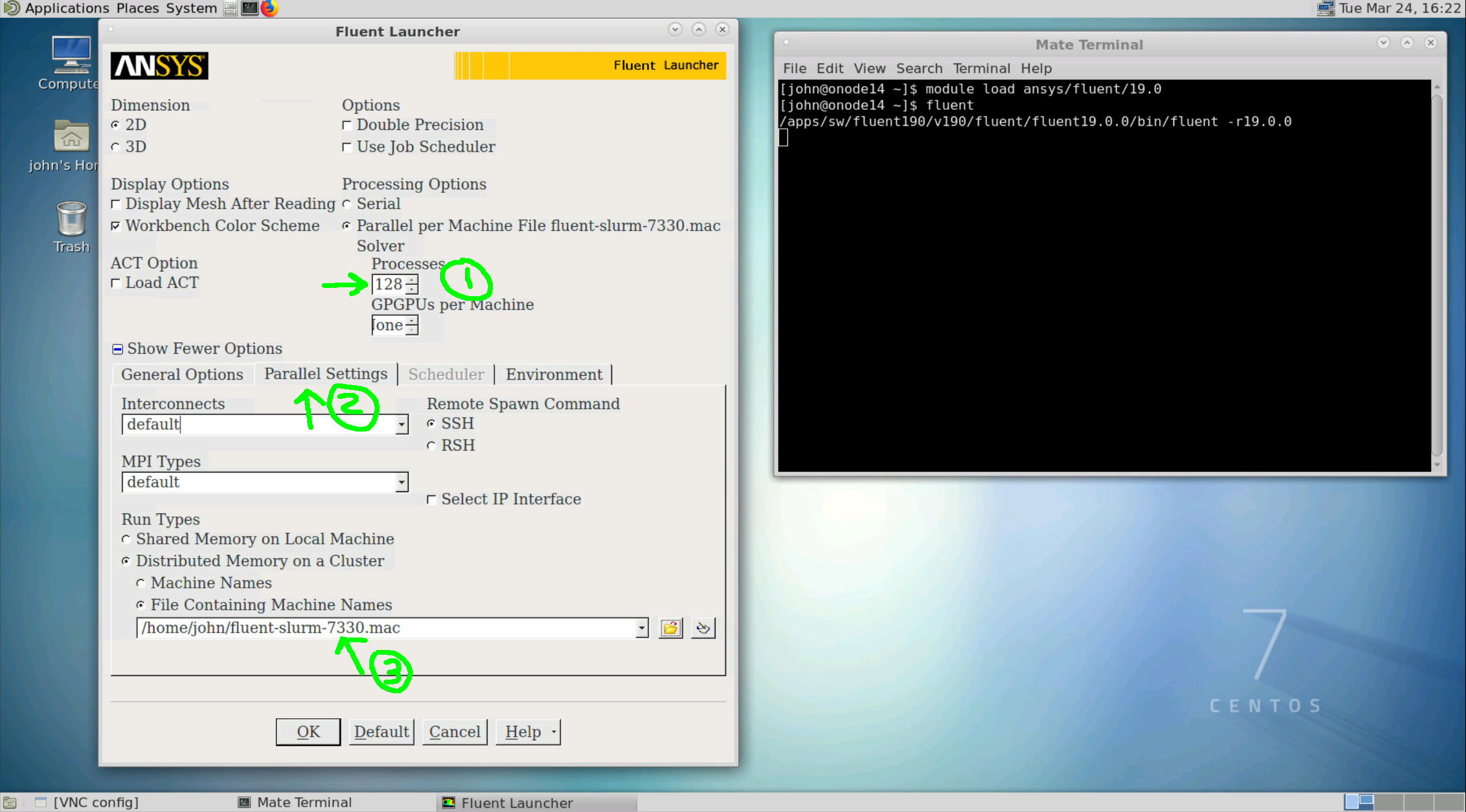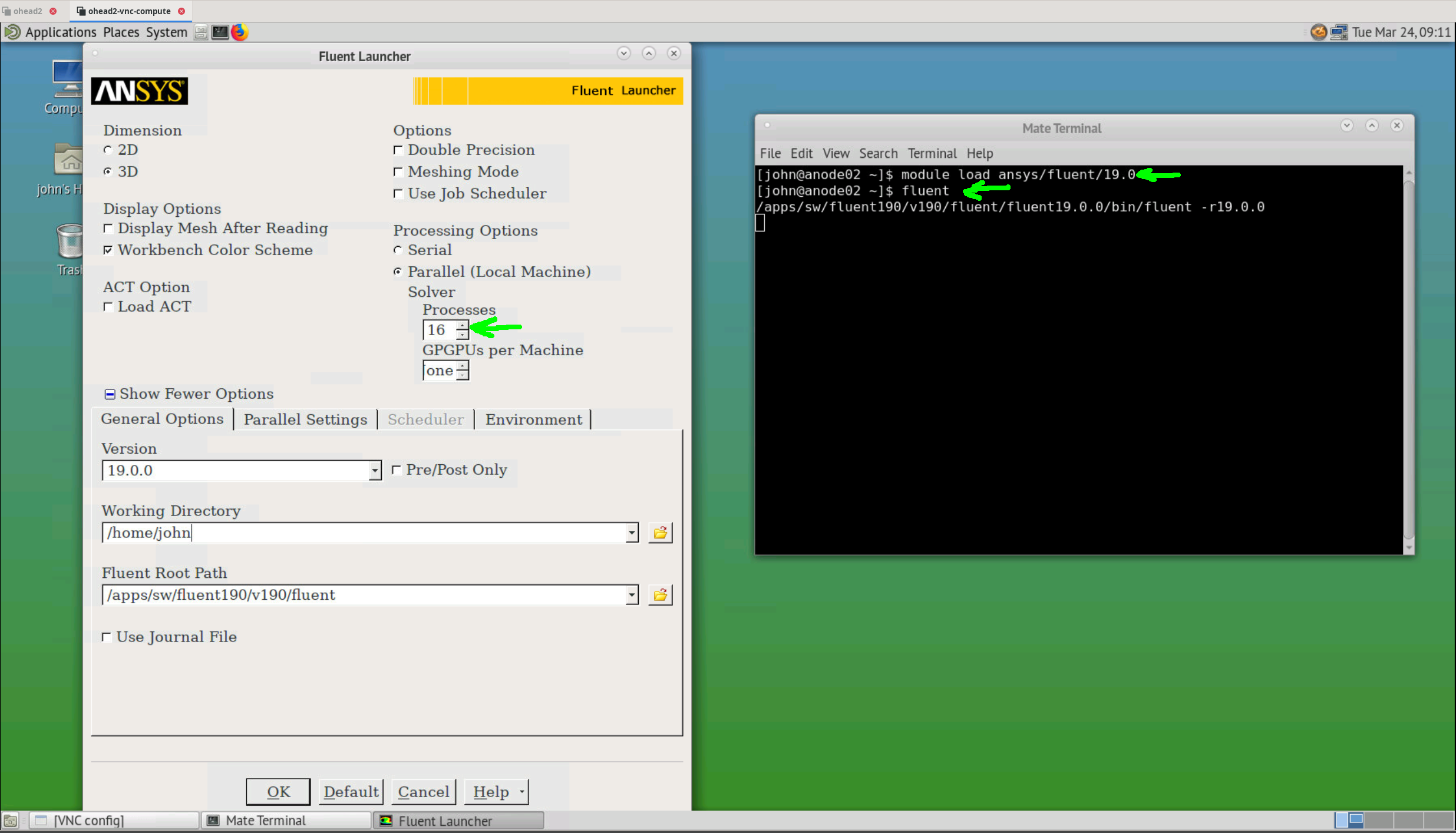The Ansys Fluent environment¶
Overview¶
In-order to use Ansys Flutent a VNC session is need. Execution can be
done in batch mode, but that is beyond the scope of this guide.
There are three versions of fluent installed on octopus:
17.2
18.2
19.0
to load the latest version, the following command can be used in a terminal:
$ module load ansys/fluent/19.0
Job script template¶
The following job script template can be used (for a VNC session):
#!/bin/bash
## specify the job and project name
#SBATCH --job-name=my_fluent_job
#SBATCH --account=abc123
## specify the required resources
#SBATCH --partition=normal
#SBATCH --nodes=4
#SBATCH --ntasks-per-node=8
#SBATCH --cpus-per-task=1
#SBATCH --mem=64000
#SBATCH --time=0-06:00:00
### DO NOT EDIT BEYOND HERE UNLESS YOU KNOW WHAT YOU ARE DOING
source ~/.bashrc
VNC_HEAD_PORT=$(random_unused_port)
echo "VNC_HEAD_PORT = ${VNC_HEAD_PORT}"
JOB_INFO_FPATH=~/.vnc/slurm_${SLURM_JOB_ID}.vnc.out
rm -f ${JOB_INFO_FPATH}
VNC_SESSION_ID=$(vncserver 2>&1 | grep "desktop is" | tr ":" "\n" | tail -n 1)
echo ${VNC_SESSION_ID} >> ${JOB_INFO_FPATH}
ssh -R localhost:${VNC_HEAD_PORT}:localhost:$((5900 + ${VNC_SESSION_ID})) ohead1 -N &
SSH_TUNNEL_PID=$!
echo ${SSH_TUNNEL_PID} >> ${JOB_INFO_FPATH}
slurm_hosts_to_fluent_hosts
sleep infinity
Running Ansys Fluent¶
Fluent in distributed mode¶
For simulations that do not fit in a single node, Fluent can automatically
allocate resources on multiple nodes. In this case the following steps must be
followed:
open the
fluentlaucher in the same procedure done for shared memory modeselect the number of cores (step 1 in the figure below)
click on the
Parallel Settingstab (step 2 in the figure below)set the
File Containing Machine Names(step 3 in the figure below). Each job will have a different file name that is prefix by the slurm job id.
Note
For example to use four nodes use #SBATCH --nodes=4 in the job
script to use for node. To run a simulation on 128 cores you can use:
#SBATCH --nodes=4and#SBATCH --ntasks-per-node=32, this will allow you to use up to 1024 GB ram.
#SBATCH --nodes=2and#SBATCH --ntasks-per-node=64will grant you access to 512 GB ram.