Abaqus¶
Abaqus is an application that is used for solving structural simulation of multi-physics problems.
There are two main modes of running Abaqus on Octopus:
batch mode (using the command line or scripts)
graphical user interface mode (using desktop sessions)
To use any of these two the abaqus module should be loaded:
module load abaqus
Graphical user interface mode¶
To launch the Abaqus GUI after connecting to a desktop environment, to launch
CAE (Complete Abaqus Environment) the following command can be executed in a
terminal:
module load abaqus
abaqus cae
Template Abaqus job (batch mode)¶
The following job script can be used as a template to run abaqus batch jobs on
one compute node.
#!/bin/bash
## specify the job and project name
#SBATCH --job-name=abaqus
#SBATCH --account=ab123
## specify the required resources
#SBATCH --partition=normal
#SBATCH --nodes=1
#SBATCH --ntasks-per-node=1
#SBATCH --cpus-per-task=16
#SBATCH --mem=64000
#SBATCH --time=1-00:00:00
source ~/.bashrc
module load abaqus/2020
abaqus job=my_abaqus_sim_name input=my_sim.inp cpus=`nproc` mp_mode=threads interactive
Multi-node parallel Abaqus jobs¶
The following job script below can be used to run a
parallel Abaqus job using multiple compute nodes in batch mode. The script below can be
downloaded by clicking here
If a graphica user interface job is used then the following script
should be executed in the same folder where the command abaqus cae -mesa is executed:
module load abaqus
chmod +x slurm_abaqus_mpi_env_gen.sh
./slurm_abaqus_mpi_env_gen.sh
abaqus cae -mesa
After the job is executed MPI must be selected in the the ABAQUS job in the GUI.
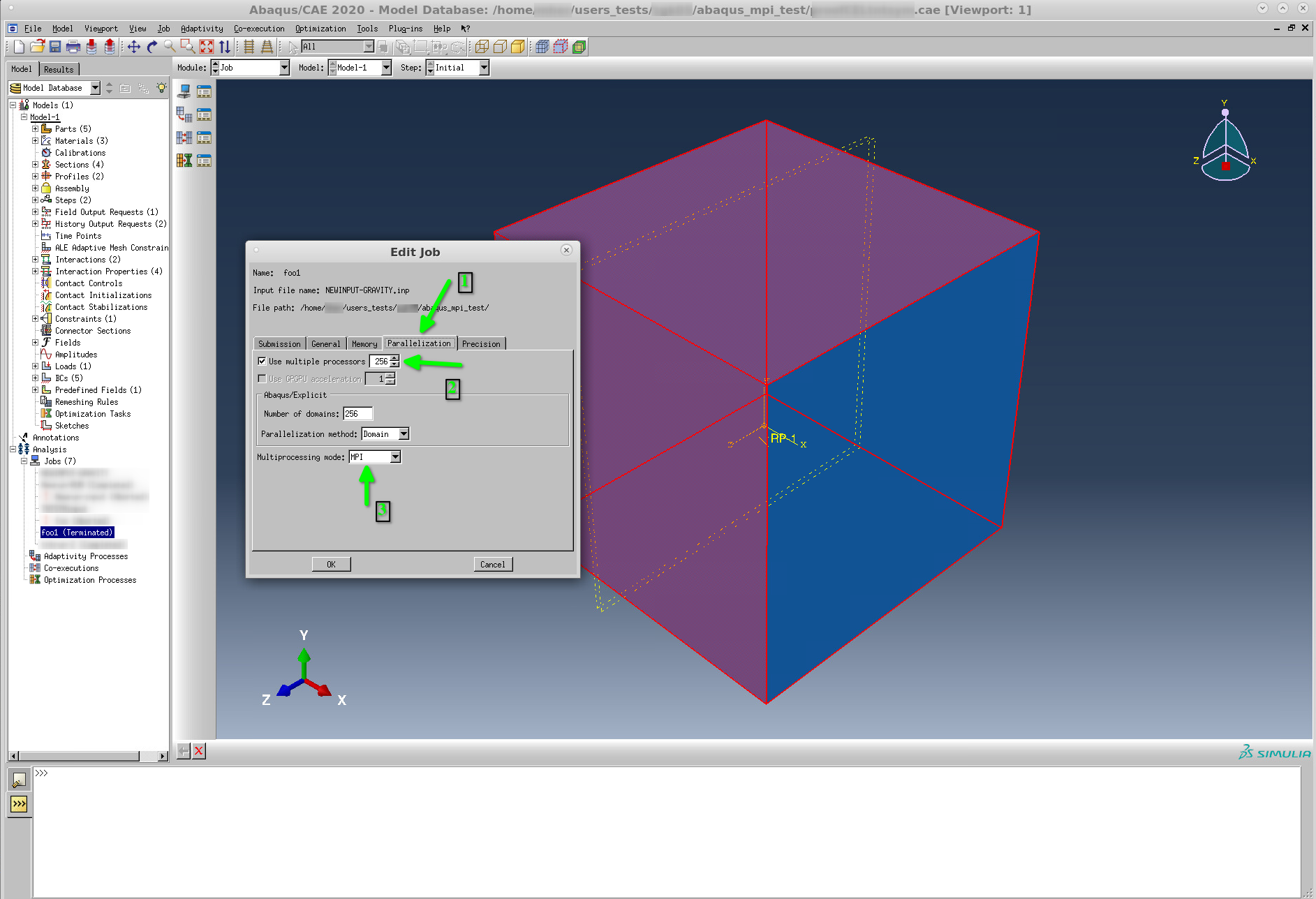
script for running a multi-node parallel job in batch mode
#!/bin/bash
## specify the job and project name
#SBATCH --job-name=abaqus
#SBATCH --account=ab123
## specify the required resources
#SBATCH --partition=large
#SBATCH --nodes=4
#SBATCH --ntasks-per-node=1
#SBATCH --cpus-per-task=64
#SBATCH --mem=64000
#SBATCH --time=1-00:00:00
source ~/.bashrc
module load abaqus/2020
##############################################################
# DO NOT MODIFY BEYOND THIS UNLESS YOU KNOW WHAT YOU ARE DOING
##############################################################
# dump the hosts to a text file
SLURM_HOSTS_FILE=slurm-hosts-${SLURM_JOBID}.out
#
# generate the mp_host_list environment variable
#
srun hostname > ${SLURM_HOSTS_FILE}
mp_host_list="["
for HOST in `sort ${SLURM_HOSTS_FILE} | uniq`; do
echo ${HOST}
mp_host_list="${mp_host_list}""['${HOST}',`grep ${HOST} ${SLURM_HOSTS_FILE} | wc -l`]"
done
mp_host_list=`echo ${mp_host_list} | sed 's/\]\[/\]\,\[/g'`"]"
echo $mp_host_list
#
# write the abaqus environment file
#
ABAQUS_ENV_FILE="abaqus_v6.env"
cat > ${ABAQUS_ENV_FILE} << EOF
import os
os.environ['ABA_BATCH_OVERRIDE'] = '1'
verbose=3
mp_host_list=${mp_host_list}
if 'SLURM_PROCID' in os.environ:
del os.environ['SLURM_PROCID']
EOF
abaqus job=my_input_file.inp cpus=$SLURM_NPROCS` -verbose 3 standard_parallel=all mp_mode=mpi interactive